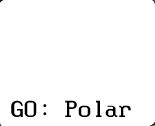| Screen Map |
Main Flying Screens
.
\
.
\
...................
GO & any other key
for ½ sec.
|
...
Configure
...............X
Polar
...........
Calibrate
..............
|
X = Current Screen . = Demo Screens |
Polar Edit Entry Point
|
|||||||||