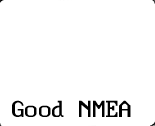| Screen Map |
Main Flying Screens
.
\
.
\
...................
GO & any other key
for ½ sec.
|
...
Configure
..............X.
Polar
...........
Calibrate
..............
|
X = Current Screen
. = Demo Screens
|
|
|
NMEA Input
|
| Select: |
 |
• |
[Good NMEA] or [Bad NMEA].
Good NMEA enables communications error checking on data transmitted by
GPS receivers. This is recommended.
Bad NMEA disables communications error checking. It is required
with certain products from other vendors which do not conform with the NMEA
specifications. |
|
|
• |
Press UP or DOWN to select the desired option. |
|
• |
Press LEFT or RIGHT to view other screens. |
|
• |
Press GO to save changes and return to the flying screen you were in before entering
configure mode. |
|
|