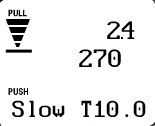| Screen Map |
Main Flying Screens
.
\
.
\
...................
GO & any other key
for ½ sec.
|
...
Configure
................
Polar
...........
Calibrate
..X...........
|
X = Current Screen
. = Demo Screens
|
|
|
Airspeed Slow Offset Calibration Screen
|
| Adjust: |
 |
• |
Slow ASI Offset - The speed-to-fly bars help you fly at the speed for best
L/D. Fly smooth, slow circles while observing the max. headwind and tailwind values
on the screen. Divide the observed difference by 2 and enter this number as the Slow
ASI Offset. Continue circling slowly to verify that max. headwind and tailwind
agree. |
| See: |
|
• |
Slow ASI Offset (top) |
|
• |
Glider Track (middle) |
|
• |
Wind Component (bottom) |
|
• |
Speed-to-fly bars (left) |
|
|
• |
Press UP or DOWN to adjust the parameter. |
|
• |
Press LEFT or RIGHT to view other screens. |
|
• |
Press GO to save changes and return to the flying screen you were in
before entering calibrate mode. |
|
|