| Screen Map |
Main Flying Screens
.
\
.
\
...................
GO & any other key
for ½ sec.
|
...
Configure
................
Polar
...........
Calibrate
.............X
|
X = Current Screen . = Demo Screens |
   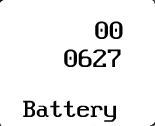    Back to L-NAV main page |
Battery Calibration Display
|
|||||||||||||||||||||