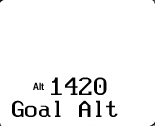| Screen Map |
Main Flying Screens
.
\
.
\
.............X.....
GO & any other key
for ½ sec.
|
...
Configure
................
Polar
...........
Calibrate
..............
|
X = Current Screen
. = Demo Screens
|
|
|
Goal Altitude Screen
|
| Adjust: |
 |
• |
Goal Altitude (This number is calculated automatically when using a Cambridge GPS-NAV) |
| See: |
|
• |
Goal Altitude |
|
|
• |
Press UP or DOWN to edit the Goal Altitude. |
|
• |
Press LEFT or RIGHT to view other screens. |
|
• |
Pressing GO always takes you to the Home Screen. |
|
• |
Hold the GO key and LEFT or RIGHT arrow key to go to the Configure,
Calibrate and Defaults screens. |
|
Note for GPS-NAV users:
The Goal Altitude value is calculated using the values in the two screens to the right.
Goal Altitude = Elevation + Goal Height above ground |
|
|