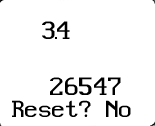| Screen Map |
Main Flying Screens
.
\
.
\
..................X
GO & any other key
for ½ sec.
|
...
Configure
................
Polar
...........
Calibrate
..............
|
X = Current Screen
. = Demo Screens
|
|
|
Thermal Data Reset Screen
|
| This screen is available only when connected to a Cambridge
GPS-NAV. |
|
| Select: |
 |
• |
Reset the thermal totals? Yes/No |
| See: |
|
• |
Achieved average climb rate (top) |
|
• |
Total altitude gained while circling since the last reset. |
|
|
• |
To reset the thermal totals select "Yes" with the UP or DOWN button and then
press GO. |
|
• |
Press LEFT to view other screens. |
|
• |
Pressing GO always takes you to the Home Screen. |
|
• |
Hold the GO key and LEFT or RIGHT arrow key to go to the Configure,
Calibrate and Defaults screens. |
|
|