| Screen Map |
Main Flying Screens
.
\
.
\
X..................
GO & any other key
for ½ sec.
|
...
Configure
................
Polar
...........
Calibrate
..............
|
X = Current Screen . = Demo Screens |
   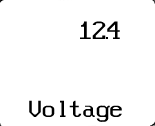    Configure, Calibrate & Defaults Screens |
Battery Voltage Screen
|
|||||||||||||||||||||