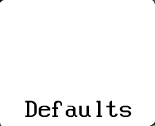| Screen Map |
Main Flying Screens
.
\
.
\
...................
GO & any other key
for ½ sec.
|
X..
Configure
................
Polar
...........
Calibrate
..............
|
X = Current Screen
. = Demo Screens
|
|
|
Defaults L-NAV Screen
|
|
• |
Press GO to reset the L-NAV to default values.
NOTE: This will set all configuration and calibration settings in
the L-NAV back to default values.
Be sure to write down all your configuration and calibration settings before performing a
reset. |
|
• |
Press RIGHT to view other screens. |
|
|
• |
Note: The Altimeter Zero and Altimeter
Gain calibration settings are retained through a "Defaults" operation.
|
|
|