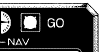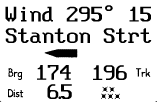| Screen Map |
o o
oooooXOoooooo
/ .ooooo o... \
| o o |
ooo o o oooooo.
. . o .
o \
o o
o \
o |
X = Current Screen
o = Demo Screens
O = Main Nav. Screen
. = Not-Implemented | |
|
Wind at the Current Altitude
| Displayed: |
 |
• |
Direction and strength of the wind measurement closest to the current
altitude |
|
• |
Name of active waypoint |
|
• |
Graphical Turn Indicator, proportional to Bearing - Track |
|
• |
Bearing to the active waypoint |
|
• |
Track to the active waypoint |
|
• |
Distance to the active waypoint |
|
• |
Number of satellites acquired |
|
• |
The "Engine Run" symbol is displayed as a large, dark "X"
in the lower right corner. |
| • |
Press UP or DOWN to view wind measurements taken at other altitudes. |
| • |
Press LEFT or RIGHT to go to other screens. |
| • |
Pressing GO always brings you back to the Main Navigation Screen. | | |